
Most of the internet or computer users use Microsoft Office word for document purpose (Those who use Microsoft Operating Systems). This blog will show you how to use different text fonts other than English text.
For example: How to use Hindi , Punjabi, Bengali, Tamil, Malayalam fonts in MS word.
Follow these steps to install your desired fonts:
- Download the fonts that you wish to use in MS word. Foe ex: Hindi, Marathi, Bengali, Punjabi, Tamil, Malayalam etc. It should have .tff extension. Ex: hindi_font.tff
- Save this font anywhere in your system and then copy it to fonts directory. You can reach to Fonts directory in 2 ways
- Open C:/Windows/Fonts (will work in Any Windows O.S. like XP, Vista, Win7 etc)
- Got to Control panel there you will see Fonts Directory in Windows XP and Control Panel\Appearance and Personalization\Fonts for Windows Vista users
- Open that Fonts Directory and just paste the fonts. You are Done!
- Now open MS word and you will see that font name or font style in your font field.
I have tested it on Windows XP and Windows Vista only. If you find any issues in installing fonts into your system or facing problem in using it. Please let us know we may solve your issues.
You can download few common fonts that may be useful for you from the attached links shown below:
- Bangla Font. Search as adarshbangla in MS Word
- Hindi Font. Search as Kruti Dev 010 in MS Word
- Marathi Font. Search as kiran in MS Word
- Tamil Font. Search as Bamini Plain in MS Word
- Punjabi Font. Search as Gurbaniakhar in MS Word
- Malayalam Font. Search as Jwala in MS Word
- mangal font. Search as mangal (devnagari)


HI..
I downloaded e kalapai software and tamil.ttf format and i copied it on C:windows/Fonts folder and i cant find font directory in control panel( I'm using Windows XP) if once I activated E kalapai tamil fonts appear in web pages but it nao appearing in ms.word
pls help me in this regard…
Harish.
Hi Harish,
Recheck gaain if you can see that tamil font in fonts folder or not. (C:\Windows\fonts\)
If you can see it there, then open MS word first I am using MS word 2007 and then look by that name or name may be misleading.
If you can't find that font name check tamil language font (i mean it will be written in tamil itself), if so use that.
Let me know if it helps you
Thanks Vibhor. Will keep sharing such things on regular basis.
hi sir,
that was really great …. thank u so much……….i really appriciate your work.
Hi Sanjay,
Answer to your question has been posted as a separate blog.
Here is the link: http://aliencoders.com/content/solved-problem-viewing-hindi-font-websites
I'm a win 7 user, I need to view a web page that asks to install "kruti dev" font (hindi), I downloaded n installed it but still that page doesn't show the original content, tried various methods but still helpless, would you please help..
Gr8 way….very simple way…thanks
Hi Anonymous,
You need to do any of these things:
Hope this would help
Regards,
Sanjeev
im windows xp user
through i followed ur steps , hindi texts go boxes when pasted to word
hi all please help to how to use mangal font in my computer using through ms office.
Hi Jai,
Did you try the given steps? What problem exactly you are facing while doing so?
If you can explain mroe, may be we can help you.
how to use hindi font(mangal) in ms word..
Thank you so much.. Helped me a lot…
I got the devnagari fonts in my fonts folder. but in MS word when i type AKHI its giving me कपग… actually it should be in AKHI in marathi font. i have all Marathi fonts in my FONTS folder.. i think, this is something to do with the keys?
Hi Sanjeevani,
As far as I know, you need to do some setting in your system apart form putting fonts in correct folder.
1. Did you do all system settings?
2. Did you install any Marathi fonts? as devnagri is not for marathi letter
Please go through my previous comments, you may find useful and may solve your issues. If not then let me know in detail like what you tried and what you got, what you expected etc. We will be happy to help you.
Regards,
Sanjeev
I tried the system settings you have mentioned like going to right most bottom corner change it to Marathi. It's showing Marathi now. Then i installed 4 marathi fonts with .ttf extension like Mangal, Utsah, aparajita, kiran, Akshar. For all fonts i am getting teh same results, If i press key P, it shows me ज. It should have been प. so for every key, the corresponding Marathi letter is different. …. so how can i come to know what keys i need to press to get the desired Marathi word?
try to download this font and install it in font directory.
then open MS word and type kiran as font.
Hope this would work, because it worked at my system. I typed paha and it showed पहा correctly.
Kiran does work to some extent… thanks… but still, it does not give the correct translation of the keysike YENAR is ynar… apparantly i am not able to cntrl+V marathi word here.. in my earlier message i could copy-paste.. today i cant… ay, this was of much help and better as compared to earlier solution.. . thanks for our prompt and helpful replies… pls see if you can completely solve my problem.. 😉
thnaxxxxxxxxx
i am using display properties to convert hindi to engish using display tag in jsp i am generating pdf but headter data in hindi is not displaying can any one hepl me plaes
How to use mangal font in word in windows 8?
hindi text copy from google translator and past in MS WORD 2007 (XP) but in encrypted font
please help us so that we can type in translator and past save hindi as it is
THANKS RESOLVED PROBLEM
Thanks Madhaw for the confirmation. Keep learning and sharing
Hi Madhaw, can you send the screenshot of the problem which you are facing?
Because, I am not able to simulate the same error with the suggested settings given in this article.
Steps what I did:
Please, share your issues in detail step by step for better diagnosis. Here is the screenshot of my example.
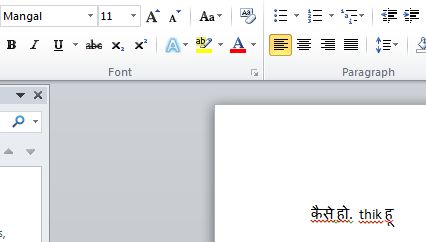
I think the admin of this website is іn fact working hard for his wеb site, foг the reason that heгe every material iѕ quality baseɗ materiаl.
This information is priceless. Where can I find out more?
I waas suggestsd this blog by mmy cousin. I am not sure
whethsr this post is written by him as no one else know such detailed about myy problem.
You are incredible! Thanks!